If you’re watching Netflix content but you can’t see any subtitles for your movie or series, you can fix it easily on the subtitle preferences in your account.
The problem is that there are active subtitles on the screen as you can see subtitles when it appears at the top of the screen but not at the bottom of the screen. It seems like a layer covers the subtitles and avoid us to see it.
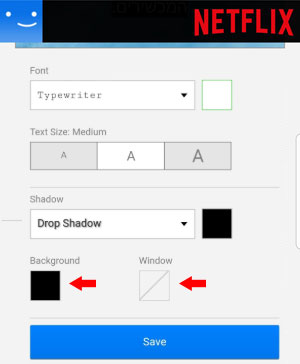
Netflix Subtitle Preferences Window
Show Hidden Subtitles on Netflix
- Use your browser to get into your Netflix account Subtitle Preferences by clicking here. Log in to your account if needed.
- On this link you’ll find all Subtitle Preferences for netflix content.
- At the bottom of this window you will find the colors preferences for Window and Background.
- Click on the squares and select the black color for each of the above option.
- Click the Save button and close the window.
- Open Netflix again and select one of the movies or series epizodes and check if it solved.
The problem should be solved and should not repeat itself.