In the old versions of Windows operating system we had a different connection icon in the task bar. In the new version of Windows 10, the old icons where replaced by static icons – a simple icon of computer for line wired connection and a dot with curved lines for wireless Wi-Fi connection.
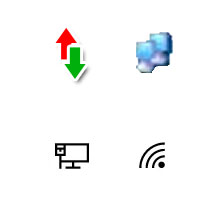
Old Windows Versions Connection Icons In The Task Bar
Some of out readers asked us if they can restore the old versions icon which were two computers blinking or the two arrows – red and green – which showed and indicated the outgoing and ingoing data to and from the computer.
Well, the short answer is no. You can’t change the connection icons for Windows 10 to the old versions icons.
But, there are other solutions you can use to solve this problem or need. If you like, you can download and install external softwares and Apps for Windows 10 which allow you to see the old version icons such as NetTraffic or Network Activity Indicator and other.
At this point we will add a personal notification: We don’t like any apps and software we don’t know or count on . It can be dangerous to use software you don’t know or you not sure about it, specially, software and apps dealing with transferring data. It might be not safe for your computer and your data. So, think twice before using unknown software made by unknown creators.