In the previous version of windows we were used to enjoy an easy to use, comfortable, fast free and dedicated video editor, but it’s seems that in the last version of Windows which is Windows 10, Windows Movie Maker disappeared. Well, after checking this issue we discovered that Windows Movie Maker didn’t disappeared but only got hidden.
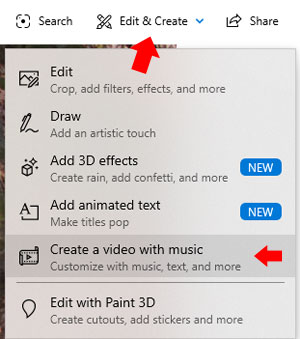
Editing Videos in Windows 10 Free Editor
Windows Movie Maker – Where Did You Go?
As said, Windows Movie Maker didn’t been removed from the Windows operating system (and thank god for that), but only been hidden for some reason in it. There is no direct button to the editor from the task bar or windows main menu – but it still exists in the Photos Editor as an video editing option.
If you open a photo or a video file in Windows Photos and right-click on it with your mouse, you will get the option to edit videos with most of the options which were in Windows Movie Maker.
How To Get To Windows Free Videos Editor
- Right click with your mouse on a photo or video file opens a menu.
- Select the Open With.. option and select Photos.
- In the new window, select Edit and Create from the menu at the top.
- In the new menu, select the Create a video with music option.
There you’ll see the Windows video editor with the most of the editing options you could find in Windows Movie Maker.
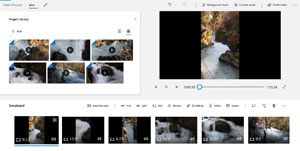
Windows 10 Free Video Editor
Now you can add videos, combine, cut, add effects and filters to your movie, even add 3D cool filters, save it and extract it. Still, we couldn’t find the Transitions animations which we could add between parts in the video as before, but we can manage without it.
Enjoy your video editing!